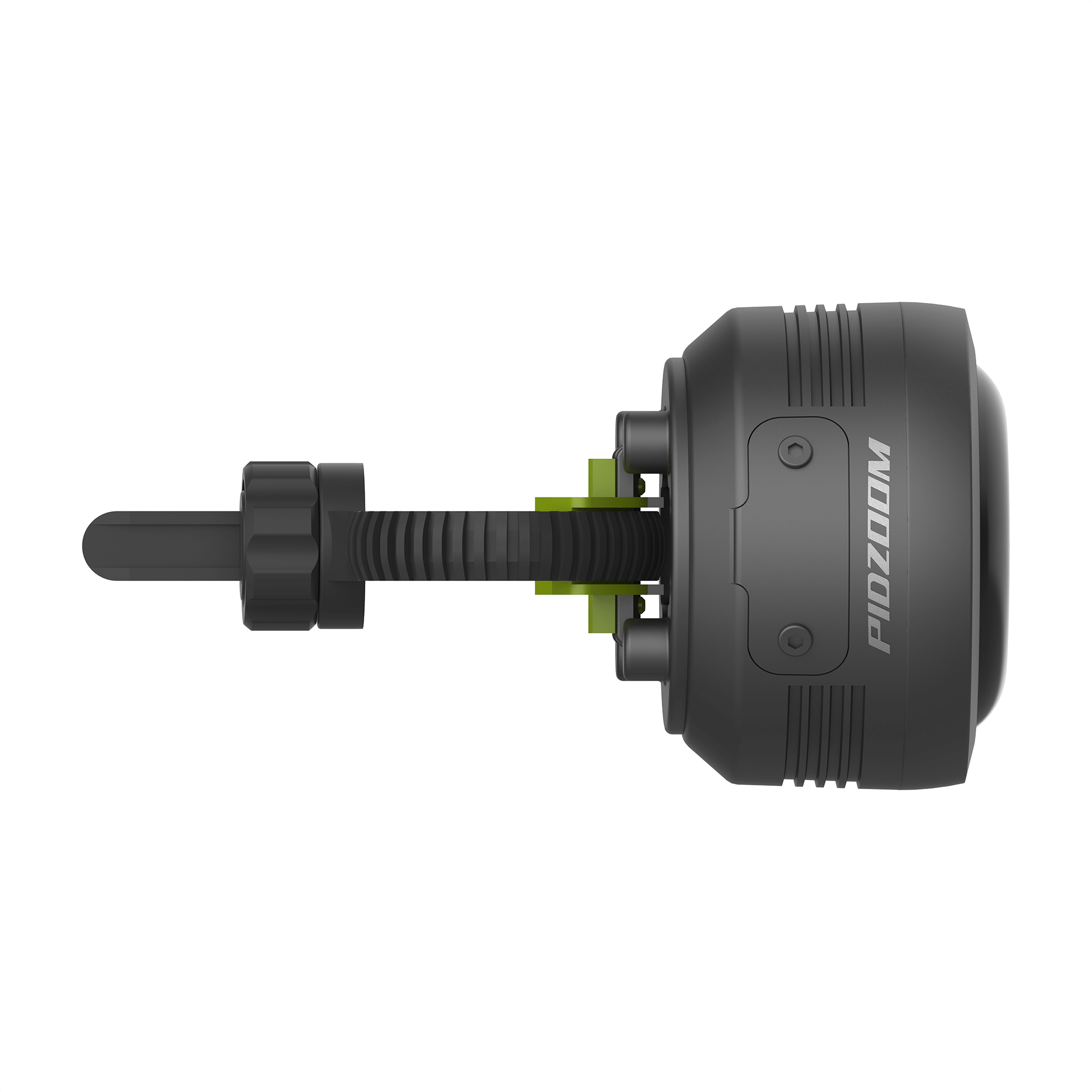Finger Horn FH60/90 Remote and Batteries
Our typical shipping time is 7-10 business days.
If you've lost your remote for your PIDZOOM Finger Horn FH60 or FH90, you can easily replace it with this package which includes a remote and two battery packs.
To pair your new remote with your existing FH60 or FH90 main unit, simply follow the steps below.

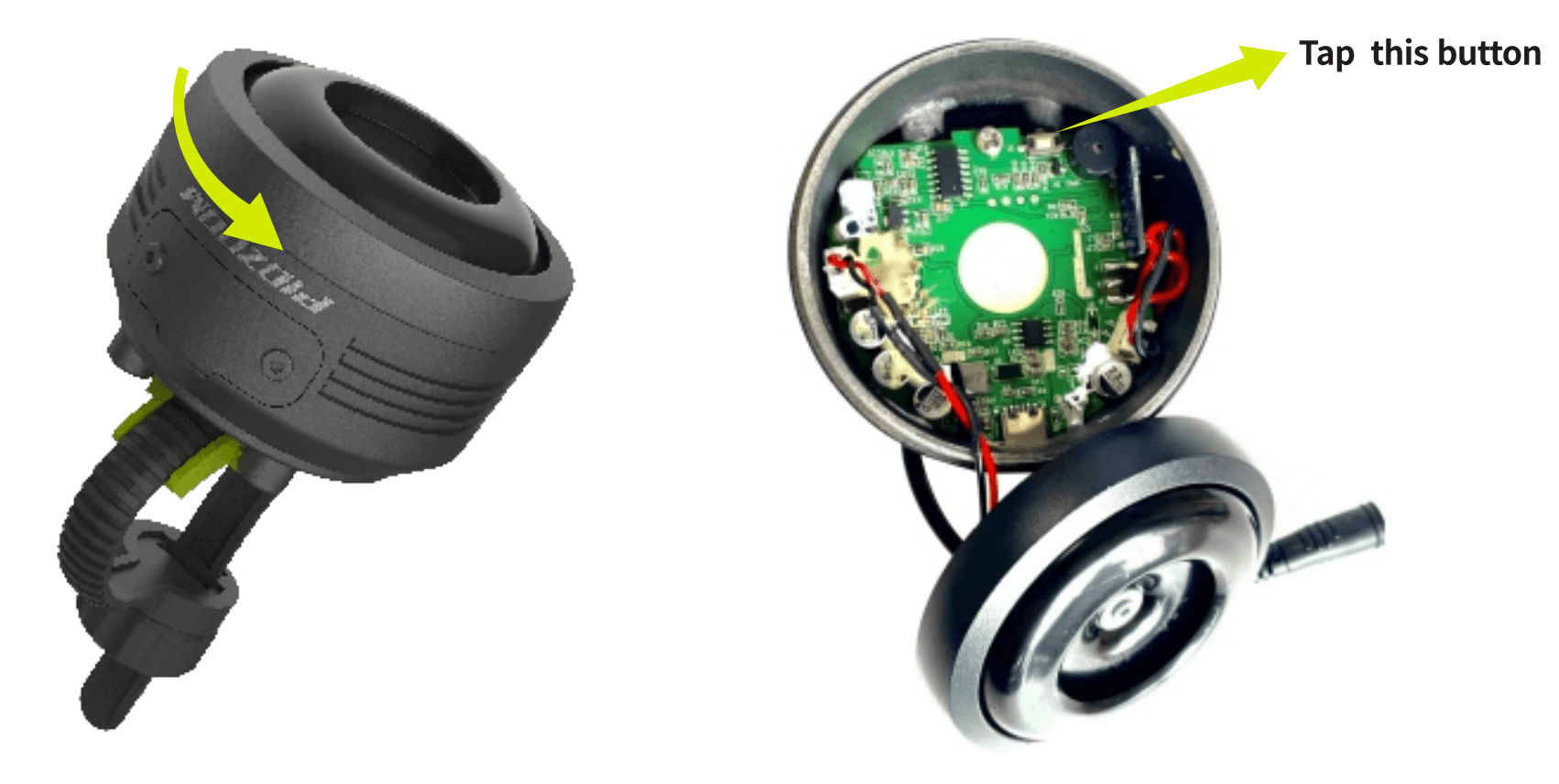
Pair with FH60
- Set the main unit in paring mode by opening the cover, and short tapping the button. This status will stand for 3 seconds.
- While the main unit is in pairing mode, press the middle button on the remote. A sound on the main unit confirms the successful pairing.
- Close the main unit's cover.
Each main unit can pair with up to two remote controllers. If a third remote controller tries to pair the main unit, it'll erase the earliest paired one.
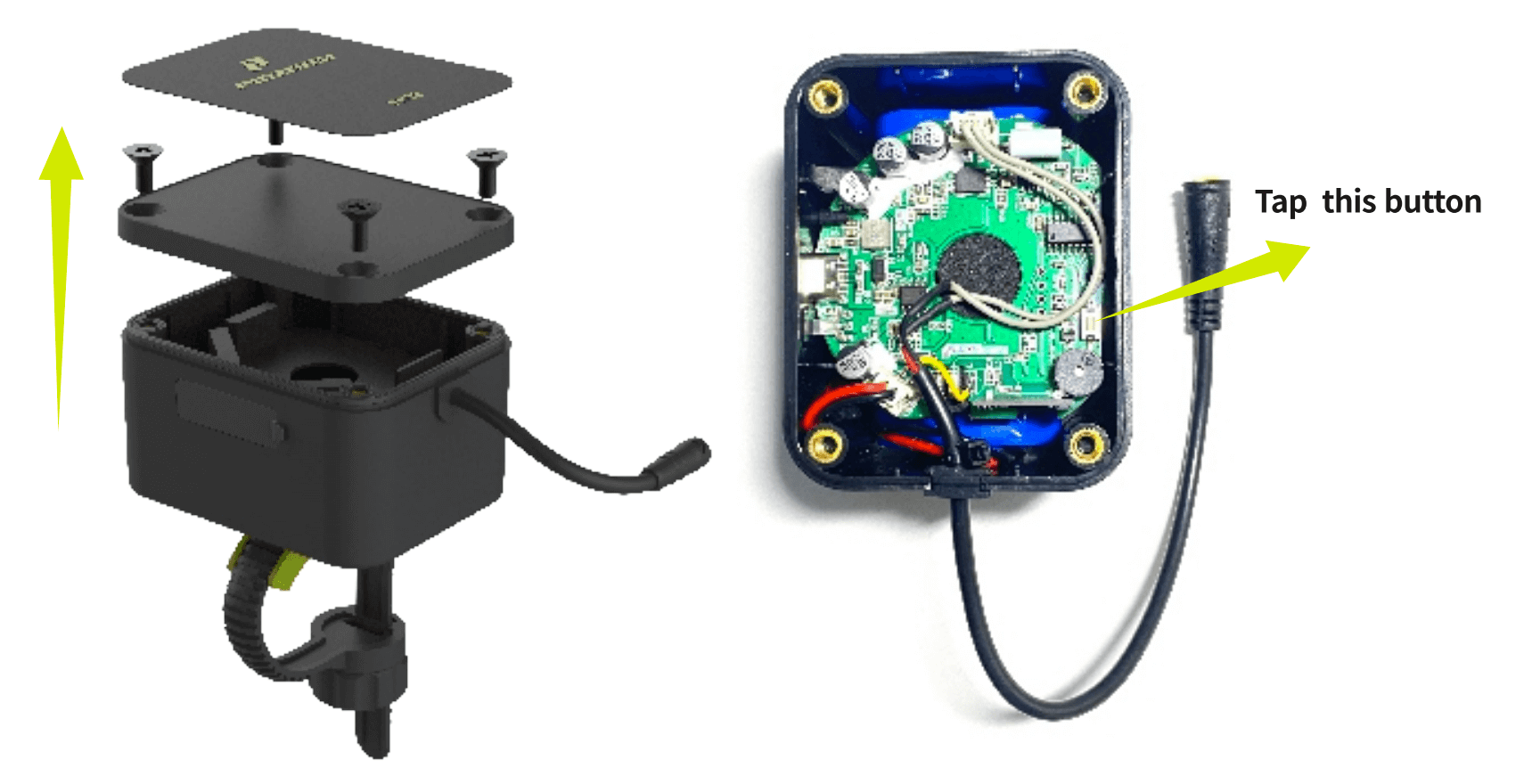
Pair with FH90
- Peel the corners of the sticker off and remove the four screws of the main unit, take off the cover and short tap the button to enter the pairing mode.
- While the main unit is in pairing mode, press the middle button on the remote. A sound on the main unit confirms a successful pairing.
- Close the main unit's cover and screw it tight.
Each main unit can pair with up to two remote controllers. If a third remote controller tries to pair the main unit, it'll erase the earliest paired one.